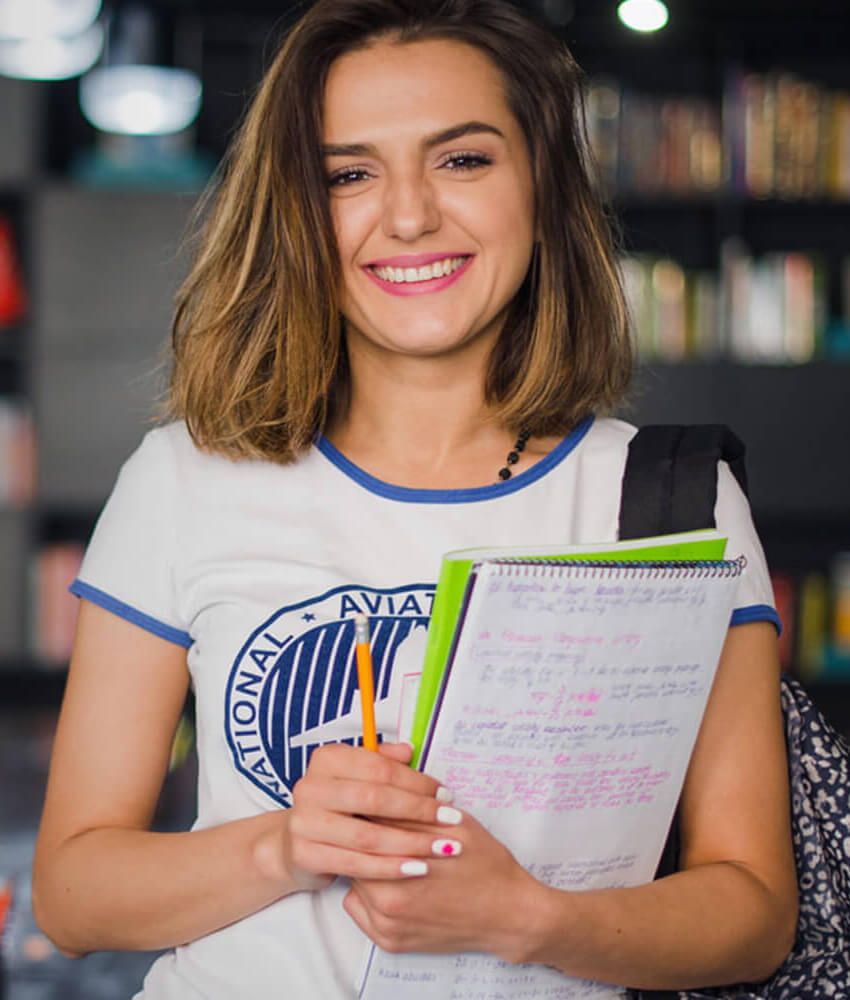Getting Help
- Call us at (708) 656-8000 ext. 2444 during our normal hours of operation
- Submit a ticket via email to the Help Desk (helpdesk@morton.edu)
- Visit us in Building B, Room 232.
Hours of Operation
Monday: 8:00am - 8:00pm
Tuesday: 8:00am - 8:00pm
Wednesday: 8:00am - 8:00pm
Thursday: 8:00am - 8:00pm
Friday: 8:00am - 8:00pm
Saturday: 9:00am - 1:00pm
Sunday: Closed
Hours of Operation (Summer Hours Only)
Monday - Thursday: 7:45am - 8:00pm
Friday - Sunday: Closed
Submitting a Help Desk Ticket
Students
When submitting a Help Desk ticket, please make sure you include the following:
- Detail of your issue including any error messages received (portal, password, blackboard, mobile app etc.)
- Your full name
- Date of Birth
- Last 4 digits of your Social Security Number
- Student ID #
- A call back phone number
By following this guideline, MIS will be able to resolve your issue more quickly.
Staff/Faculty
When submitting a Help Desk Ticket, please make sure you include the following:
- Detail of your issue including any error messages received (printer, portal, password, blackboard, mobile app etc.)
- Your full name
- Your office extension
- Your office location
- Printer issue – make, model of printer
- Toner/Cartridge issue – what color cartridge/toner
By following this guideline, MIS will be able to resolve your issue more quickly.
Student Email (Powered by Microsoft 365)
Student email is available through the Panther Portal. Please log in to the Panther Portal to access student email.
Email can also be accessed directly by clicking here.
Faculty and Staff Email
Faculty and Staff can access email via the Outlook desktop client or online here. Questions or problems? Email the Help Desk (helpdesk@morton.edu) to open a ticket.
Computer Labs
Student/faculty computer/printer issues and questions should be emailed (helpdesk@morton.edu) to the Help Desk.
For projector/screen related issues, please contact the Multimedia Help Desk at extension 2209. Multimedia is located in building B, Room 238.