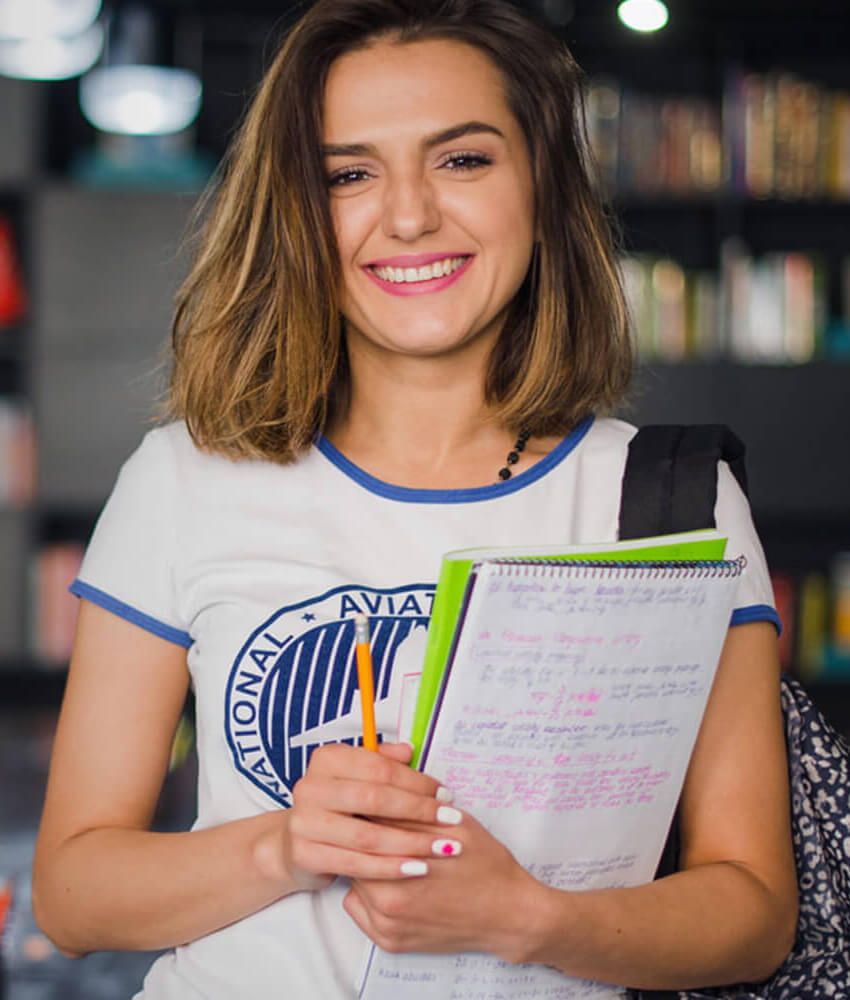IT Support for Online Teaching and Learning
Email MIS Helpdesk and create a ticket for ANY Blackboard related issues, we will find right resources to assist you. Updates will be sent to your email provided.
Login (via SSO) using your portal username and password to access your courses on Blackboard Learn. All courses including 'on-campus', 'hybrid', 'on-a-schedule' online, and 'anytime' online course have their course sites in Blackboard Learn . Depending on the type of a course, instructors may use course sites differently. Contact your instructor if you have a course content-specific question. Courses hosted in Blackboard Learn may use the Class Collaborate video conferencing tool that is available inside of your course to host live class session, office hours, and other virtual meeting or events.
For questions on student login information, please view to this document.
In case of SSO server is down, you can login to your courses via Blackboard Direct Login Link: First time login - view Direct Login Instruction for more information.
Access Course Shell in Blackboard Learn
*Faculty NO LONGER needs to fill out a course request form. You will have to fill out the online form only if you want to merge enrollment of multiple sections into one course site, or need assistance to copy content from previous taught course.
*Students’ last course access date is two weeks after the end of each semester. The end of access date will apply to all courses (16 week regular, late starting, and short-term courses) unless instructor make changes.
Starting January 2022, a small group of faculty signed up to participate in spring Ultra pilot project and their courses have been created in new Blackboard Ultra format. In spring 2022, summer 2022, and fall 2022 with multiple Ultra pilot groups, from various departments and subjects, running their courses in dual modes (Original Course and Ultra Course views), we have now successfully transitioned to full Ultra mode starting spring 2023.
Changes are made on course availability per Academic Standard Committee’s request. Please review the information below carefully.
- new semester courses are available and will be open to students 7 days before course start dates published in course catalog (https://selfservice.morton.edu/Student/Courses). It is encouraged that all instructors to post an announcement or syllabus that clearly state the expectation of the classes in Blackboard course sites.
- Instructors have an option to ‘make a course private’ before each semester starts. Private course does not allow students to access entire course site. After course start dates, courses will remain open so students can access and view course content posted in Blackboard Learn. Instructors have options to hide certain content or course items in Blackboard course site. Contact IT helpdesk or Blackboard LMS administrator if you have trouble to open a course or have special requests.
- Course merge- combining enrollments of multiple sections: Request form is available online ( Morton network account login required).
Important Dates for Blackboard Learn Courses
Here are some key dates to remember.
January 8th, 2024 – Content Cutoff Date:
Master course content will be automatically loaded into Spring 2024 live courses. Ensure your course content is finalized by this date. If you choose not to utilize a master course shell, it can be left as blank.
January 8th, 2024 – Spring 2024 Live Courses Created:
Live courses will be generated and made available to faculty.
January 8th, 2024 – Initial Course Privacy:
Courses are initially set to private for all enrolled students. They will become open seven days before the course start dates (published in the course catalog(https://selfservice.morton.edu/Student/Courses). Enrollments will be refreshed weekly until the semester begins.
January 16th, 2024 – Spring 2024 Term Begins:
Courses will remain open after start dates, and enrollments will be refreshed daily during add/drop weeks. Daily updates will occur during the 10-day and midterm verification periods.
May 20th, 2024 – Final Grades Due:
Please post final grades in the Panther Portal.
June 2nd, 2024 – Last Day for Student Access to Blackboard Courses:
Students will no longer be able to access their spring courses through Blackboard after this date. Faculty can continue to access private courses up to Spring 2022. Older courses will be archived and removed from your course list, so be sure to save a backup copy if needed.
Should you have any questions or need further assistance, please don't hesitate to reach out. You may contact me or IT helpdesk (email helpdesk@morton.edu).