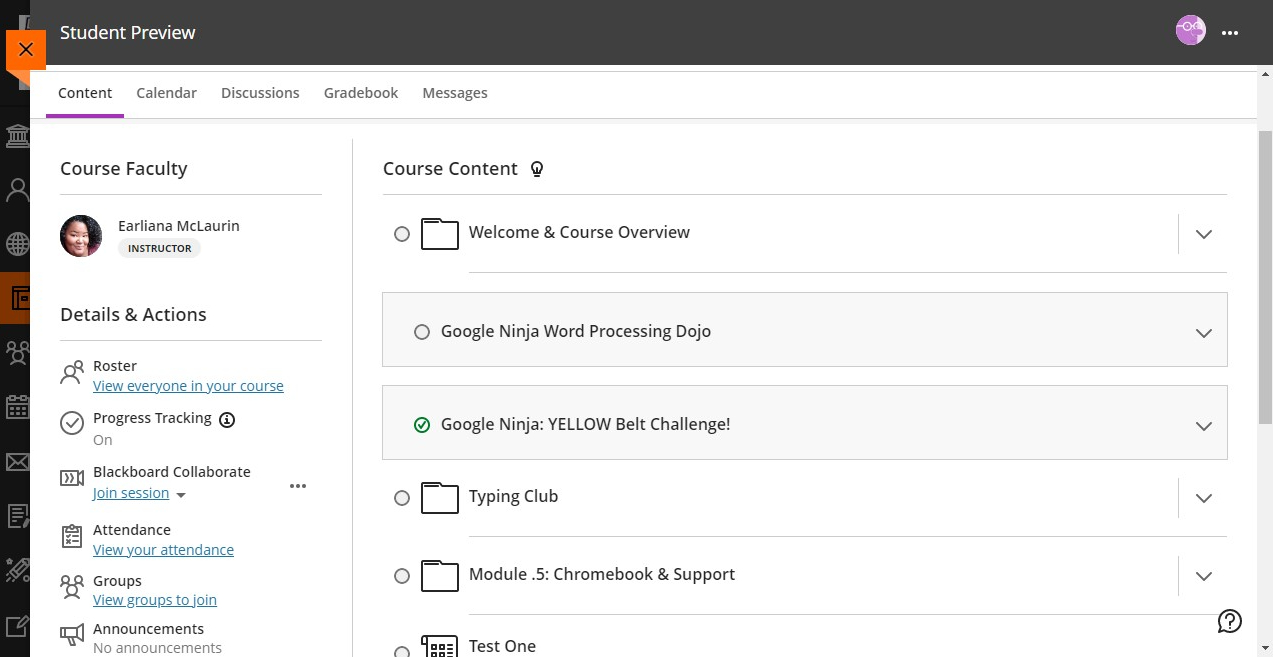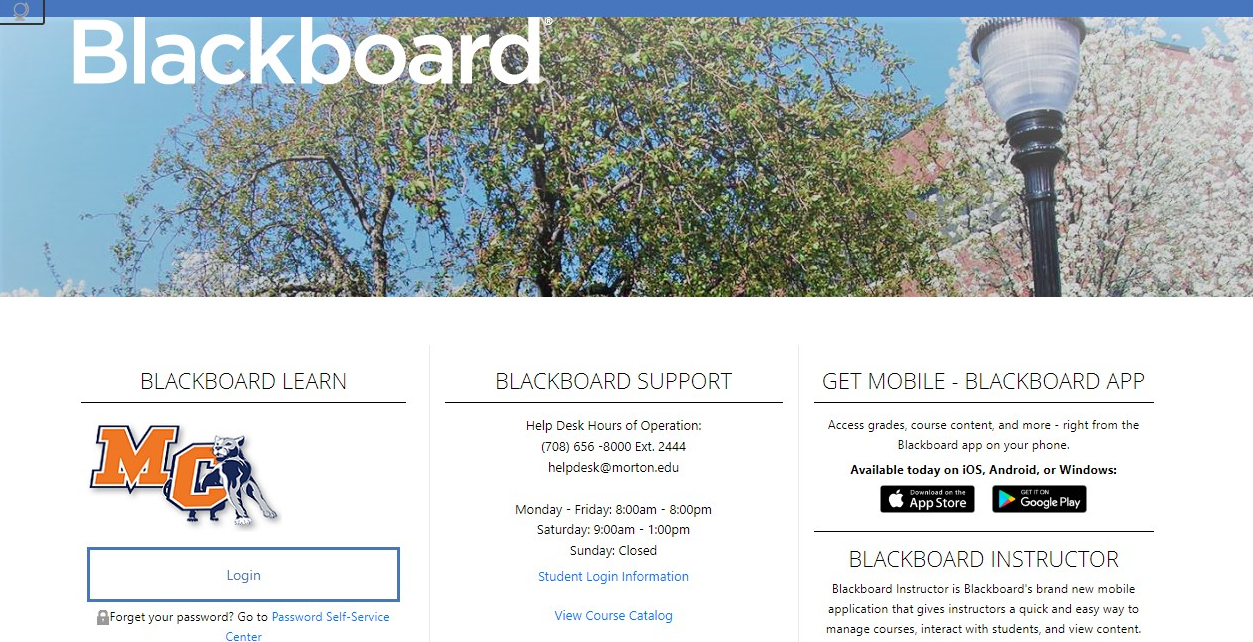Getting Started Online at Morton
Explore helpful tools and resources Morton students need to be successful in an online learning environment. Students can find support with technology, success checklists, and academic and digital resources so they can keep their academic plan on track.
Online Student Success Checklists
Compared to traditional classrooms, online learning has unique challenges that both give students freedom but with some added responsibility. Research and experience have shown that practicing the strategies below can increase online student success:
Before
beginning your online class(es)
-
Ensure that you have regular access to an internet connection, a web camera and microphone, and in general a working device to complete the required digital tasks.
-
Practice logging into Blackboard!
-
Create a work space in your home, free of distraction and clutter.
-
Schedule a consistent time to complete classwork during the week.
DURING
your online class(es)
- Download and review all course syllabi. Familiarize yourself with your instructor’s policies and be sure to pay attention to important due dates and grading procedures. Locate your instructors’ contact information, how they’d like to be contacted, and office hours.
- Engage with your class! Attend in-person/online class sessions and actively take notes, review returned work, and participate in online class discussions.
- Download the Blackboard Learn student smartphone app for course management.
The Blackboard Learn app, available on IOS and Android devices, allows you to access grades and course content, submit assignments, send and receive messages, and more. Manage your online classwork work from anywhere! - Engage with your peers and be social! You won’t see them in class (maybe via Zoom!), so you may need to make an extra effort outside of your scheduled class time to work on group projects, compare notes, and/or form study groups.
COMPLETEING
your online class(es)
-
Whether you need to Add or Drop a course or just find out more about grading options, make sure to connect with your Academic Advisor for help and support.
-
Make sure you know when, where, and how your final exam will be administered. Check with your instructor for any study materials!
-
Create a work space in your home, free of distraction and clutter to study for finals.
-
If provided, fill out any instructor/class surveys. Provide honest and fair feedback about their classroom experience because that feedback is an important factor in making many decisions!
STUDENTS!
NEED TECHNOLOGY HELP?
When submitting a Help Desk ticket, please make sure you include the following:
-
Detail of your issue including any error messages received (portal, password, blackboard, mobile app etc.)
-
Your full name
-
Date of Birth
-
Last 4 digits of your Social Security Number
-
Student ID #
-
A call back phone number
Submit a ticket via email to the Help Desk (helpdesk@morton.edu) or:
-
Visit the Helpdesk in Building B Room 205B
-
Phone: (708) 656-8000 ext. 2444 during normal hours of operation
Hours of Operation
Monday: 8:00am - 8:00pm
Tuesday: 8:00am - 8:00pm
Wednesday: 8:00am - 8:00pm
Thursday: 8:00am - 8:00pm
Friday: 8:00am - 8:00pm
Saturday: 9:00am - 1:00pm
Sunday: Closed
Visit the One Stop Student Services Center
Hours:
Monday-Wednesday: 7:45 a.m. to 7:30 p.m.
Thursday: 7:45 a.m. to 4:30 p.m.
Friday-Sunday: CLOSED
3801 S. Central Avenue
Cicero, Illinois 60804
Located in Building C, 1st Floor
(708) 656-8000 ext. 2484
Call volumes may be higher during peak times.
Email onestop@morton.edu
Please allow 2 business days per email response